What is Display Calibration? 6 Essential Steps
Display calibration is the process of adjusting a monitor’s settings to ensure true and accurate depiction of colors, brightness, and contrast. This article covers six essential steps to achieve optimum calibration, providing a deep dive into its history, current technologies, and future trends. You will discover how professionals fine-tune their displays for a perfect visual experience every time.
In today’s digital age, professionals and enthusiasts alike demand impeccable image quality. The world of display calibration offers tools and techniques that enhance every pixel on your screen. With clear instructions and case studies, you can explore how this process makes a tangible difference in media production and design.
📑 Table of Contents
- Introduction to Display calibration
- Evolution and History of Display calibration
- How Monitor Optimization Enhances Display calibration
- Color Accuracy Systems and Their Applications
- Real-World Case Studies of Display calibration
- Visual Standards in Modern Display calibration Solutions
- Future Trends: Screen Adjustment and Beyond
- Why Display Calibration is an Eye-Opening Process
- FAQ
- Conclusion
By understanding both the theory and the practical implementations behind display calibration, you empower yourself to get the most out of your devices. Whether you work in professional photography, digital design, or simply appreciate high-fidelity visuals, this guide provides valuable insights for everyone. For more information on advanced display techniques, visit Smart Tech.
Introduction to Display calibration
Fundamentals and Importance
Display calibration is a critical process that has evolved significantly from its early days. Initially, calibration was performed manually on analog CRT monitors using basic test patterns. Nowadays, with digital shifts, modern devices offer enhanced precision and connectivity, reducing many analog imperfections. This evolution is exemplified by the transition from Nokia’s classic monitor test program to advanced calibration hardware and software solutions.
You might wonder how even slight adjustments contribute to a considerable improvement in image quality. By using tools like those offered in introductory guides such as a detailed computer display guide (Coding Horror), beginners can learn the steps required for accurate setup. Have you ever noticed differences in visual output after tweaking your monitor settings? For more insights, check out an insightful piece on Cutting-Edge Technologies.
Benefits and Practical Applications
Optimally calibrated displays can drastically improve workflow efficiency for professionals. This is particularly noticeable in fields such as professional photography, digital design, and video production. Some users maintain that even a minor color shift can affect project outcomes, influencing decisions on calibration intervals. Studies have shown that up to 48.6% of market share is attributed to advanced methods like 3D LUT calibration, primarily due to its precision.
Understanding and implementing display calibration results in better consistency when working across multiple devices. When settings are standardized, content creators experience enhanced collaboration and fewer discrepancies in their outputs. Have you experienced inconsistent outputs between devices? Reflect on the impact calibrating your display might have made in your work.
Evolution and History of Display calibration
Early Developments and the Analog Era
The history of display calibration dates back to the analog CRT monitor days. In that era, users contended with issues such as convergence errors, display curvature, and refresh rate irregularities. Calibration was mostly manual, relying on simple test patterns and visual adjustments. Tools like Nokia’s monitor test program provided the groundwork for color and geometric corrections.
These early steps laid the foundation for the development of modern calibration methods. Research articles, such as those detailed on Quality Magazine, confirm that manual calibration was critical for achieving acceptable color uniformity. Have you ever wondered how these early challenges influenced modern display settings? This reflection helps us appreciate today’s advanced technologies.
Transition to Digital and Professional Tools
The shift from CRT to LCD and LED displays marked a significant transformation. With the advent of digital connections like DVI, HDMI, and DisplayPort, many analog impurities were eliminated, improving color consistency considerably. However, as industries such as film production and digital design grew, the need for precise color became paramount.
This demand spurred the emergence of professional calibration hardware, such as Datacolor’s Spyder series and X-Rite’s i1Display Pro, launched around the early 2000s. For further technical details and historical context, see the detailed timeline on Datacolor’s blog. Do you recognize how advancements influence current display calibration practices?
How Monitor Optimization Enhances Display calibration
Role of Hardware and Software in Optimization
Monitor optimization is a key factor that boosts display calibration results. Calibration hardware like colorimeters and spectrophotometers—manufactured by companies such as Datacolor and Calibrite—measure color and brightness with high precision. The data collected is then processed by sophisticated calibration software to create custom ICC profiles, ensuring a seamless visual experience.
In practical applications, professionals use these tools to fine-tune monitors for critical tasks, reducing the likelihood of calibration drift over time. The use of self-calibrating monitors, such as those offered by EIZO, automates the process further. Have you ever realized the impact of integrated sensors on display performance? Discover more about these technologies through Innovative Technologies.
Impact on Workflow and Productivity
Optimized monitors not only provide superior color accuracy but also enhance overall productivity. By reducing manual intervention and minimizing calibration drift, professionals can maintain consistent outputs over extended periods. For instance, certain studios extend calibration intervals from 1-3 months to almost six months without significant loss in quality.
This improvement leads to streamlined workflows and reduces downtime during production processes. In many creative studios, consistent monitor performance ensures that every frame of their work aligns perfectly with industry standards. Have you seen a noticeable difference in your workflow due to optimized display settings? Reflect on how minor adjustments can lead to major improvements.
Color Accuracy Systems and Their Applications
Advanced Calibration Methods and Their Statistics
Among the various calibration methods, 3D LUT calibration stands out with its extreme precision. It maps thousands of calibration points, ensuring hyper-accurate color rendering, a technique that is critical in professional industries. According to market research, 3D LUT calibration is expected to capture about 48.6% of its segment by 2025.
This technology’s ability to closely map input and output color values is a game-changer for applications such as medical imaging and film production. The work done by professionals demonstrates that even slight deviations in color accuracy can compromise the integrity of high-resolution content. Have you delved into the technical details of how these methods are applied? For more information, check out a comprehensive guide on YouTube.
Practical Examples and Applications
The application of high-precision color accuracy systems is widespread. In professional settings, monitors are calibrated externally at the factory, reducing the need for immediate user intervention post-purchase. This innovation has led to the development of self-calibrating monitors that continually maintain color fidelity.
Industries such as digital design and video production rely heavily on these systems to ensure that every image meets rigorous standards. For example, many photographers and designers use hardware calibration tools during client projects to maintain consistent output. Can you think of a scenario where flawless color accuracy made a difference in your work? Such case studies often inspire improvements across the industry.
Real-World Case Studies of Display calibration
Touch Digital (UK) and Integrated Solutions
Touch Digital, a London-based retouching studio, is a prime example of successful display calibration. They adopted EIZO’s self-calibrating ColorEdge monitors to guarantee color consistency across multiple workstations. Over a decade of usage, these monitors have demonstrated immense reliability with no occurrences of dead pixels or extensive repairs, reflecting on their robust design.
This case study, documented in detail on the EIZO case study PDF, reveals how display calibration significantly facilitated their transition from analog to digital workflows. Have you experienced such efficiency improvements in your workspace?
Collaborative Workflows and International Standards
Studios across the globe rely on regular hardware calibration to ensure consistency among multiple interfaces. Notably, professionals in the US, Europe, and Asia use devices like the X-Rite i1Display Pro to create standardized outputs for collaborative projects. Data shows that even high-quality monitors, if not recalibrated, can drift over time, hence the recommendation for periodic recalibration.
This practice is essential for tasks requiring high precision, such as professional photography and book publishing. To further understand how these standards are maintained internationally, consider reviewing a detailed market insight report. Have you noticed how collaborative efforts benefit from established visual protocols?
Comprehensive Comparison of Case Studies
| Example | Technology | Impact | Region |
|---|---|---|---|
| Touch Digital | Self-Calibrating Monitors | Seamless workflow | UK |
| X-Rite Calibration | Hardware Calibration | Standardized outputs | Global |
| Spyder Series | Colorimeter | High precision | Europe |
| EIZO ColorEdge | Self-Calibrating | Long-term accuracy | Asia |
| Factory Calibration | Pre-calibrated Monitors | Out-of-the-box performance | North America |
Visual Standards in Modern Display calibration Solutions
Current Industry Standards and Best Practices
Today, display calibration solutions have reached a high standard of precision and reliability. Industry standards now mandate specific calibration protocols to ensure that the final output meets professional quality expectations. Companies such as HP and BenQ provide detailed guides, like the one available on BenQ’s calibration guide, that outline the recommended practices for regular monitor upkeep.
Calibration systems now integrate advanced ambient light sensors that adjust settings in real time to reflect changing conditions in the work environment. This adoption underscores the increasing trust and reliance on calibrated displays across various sectors. Have you updated your calibration routine in line with current industry standards?
Integration with Automated Systems
Modern display calibration has advanced to the point of offering self-regulating systems. With embedded sensors and AI integration, these systems automatically adjust to ensure consistency over long periods. Such self-calibrating monitors, demonstrated by brands like EIZO, have raised the bar, reducing user intervention and manual adjustments.
As automation becomes more prevalent, you may find that the traditional hassles of manual calibration are replaced by efficient, consistent solutions. This shift not only enhances productivity but also guarantees adherence to established visual standards. Do you see automation as the future of visual quality management? For more insights, consider exploring additional resources on Future Technologies.
Future Trends: Screen Adjustment and Beyond
Emerging Innovations and AI Integration
The future of display calibration is poised to benefit immensely from AI-driven innovations. Upcoming systems will be more autonomous, capable of adjusting settings in real time based on content analysis and ambient conditions. As research indicates, automation in calibration could see a 20% reduction in manual recalibration efforts by 2032.
This means less downtime and more consistent performance across diverse applications. Innovations such as 3D LUT calibration are expected to maintain their critical role in industries that demand extreme accuracy. How will these advancements enhance your daily workflow? Let these emerging trends encourage you to question the current state and plan for a more dynamic future.
Global Standardization and Adoption Trends
Global standardization of calibration procedures is gradually being achieved. With multinational collaborations, the calibration protocols are becoming harmonized across borders, ensuring that visual outputs are consistent regardless of location. Studies show that the global market for display calibration management tools is expected to be valued at USD 2.41 billion by 2032, emphasizing the growing demand worldwide.
This trend is facilitating broader adoption among small and medium businesses by making advanced calibration tools more accessible. As adoption increases, new benchmarks for performance and visual excellence will emerge. Have you considered how these global trends might redefine industry standards in the near future?
Why Display Calibration is an Eye-Opening Process
This section delves deep into some of the most thought-provoking aspects of display quality enhancement. It explores the journey of refining every little detail of a computer screen until the output resonates with the highest degree of clarity and precision. The process is akin to tuning a musical instrument, where each note must be perfectly harmonized with the rest, creating an overall symphony that captivates the viewer’s senses.
Imagine a scenario where every shift in hue, every subtle change in contrast, and each nuance in brightness contributes to an impeccable viewing experience. This intricate process allows users to witness the true representation of digital content without any distortions or discrepancies. The meticulous nature of this art form demands constant attention, where even slight deviations are quickly corrected by dedicated systems. In some ways, it is a relentless pursuit of perfection, ensuring that every display performs at its optimum potential.
The journey of this process reveals that behind every piece of visual magic, there are countless hours of adjustment and re-adjustment. It is a testament to human ingenuity and the desire to achieve the absolute best in visual renderings. This captivating area of study encourages us to pause and reflect on the dedication required to maintain top-notch performance. Ultimately, such precision not only improves our digital engagements but also elevates our understanding of modern technology.
This insight is a reminder that every screen you use has a story of painstaking adjustments and innovations behind it—embodying an art form that continues to evolve. Embrace these ideas and consider how paying attention to small details might transform your everyday experience with technology.
FAQ
What is display calibration?
Display calibration is the process of adjusting a monitor’s settings—such as brightness, contrast, gamma, and color—to ensure that the display accurately represents the source content. This process helps to maintain consistency and true color reproduction across various devices.
Why is display calibration important?
It is crucial for professionals and enthusiasts alike to have calibrated displays in order to work with accurate visuals, especially in fields like photography, video production, and design. Calibration minimizes color discrepancies and ensures visual standards are met.
What tools are typically used for display calibration?
Display calibration often uses hardware devices such as colorimeters or spectrophotometers, along with calibration software to create custom ICC profiles. Examples include Datacolor’s Spyder series and X-Rite’s i1Display Pro.
How often should I calibrate my monitor?
The frequency of calibration can vary, but for color-critical work, it is recommended to calibrate every 1-3 months. Some high-quality monitors can maintain acceptable accuracy for up to six months, though regular recalibration is ideal.
Are there any self-calibrating monitors available?
Yes, some brands like EIZO offer self-calibrating monitors that use built-in sensors to adjust display settings automatically, ensuring ongoing accuracy without manual intervention.
Conclusion
In summary, display calibration remains a pivotal process for ensuring that every device renders visuals accurately and consistently. As you explore the calibration techniques and solutions presented, consider how the evolution from manual adjustments to automated, AI-enhanced systems has revolutionized the way you experience digital media.
Whether you are a creative professional or a tech enthusiast, understanding the intricate balance of color, brightness, and contrast can significantly enhance the quality of your display output. The future holds exciting prospects with global standardization and innovative systems coming to the forefront.
Your journey into display calibration does not end here—continue to experiment and refine your techniques for optimal results. Have your experiences with display adjustments improved your work? Share your thoughts and join the conversation. For more information and guidance, feel free to Contact us.




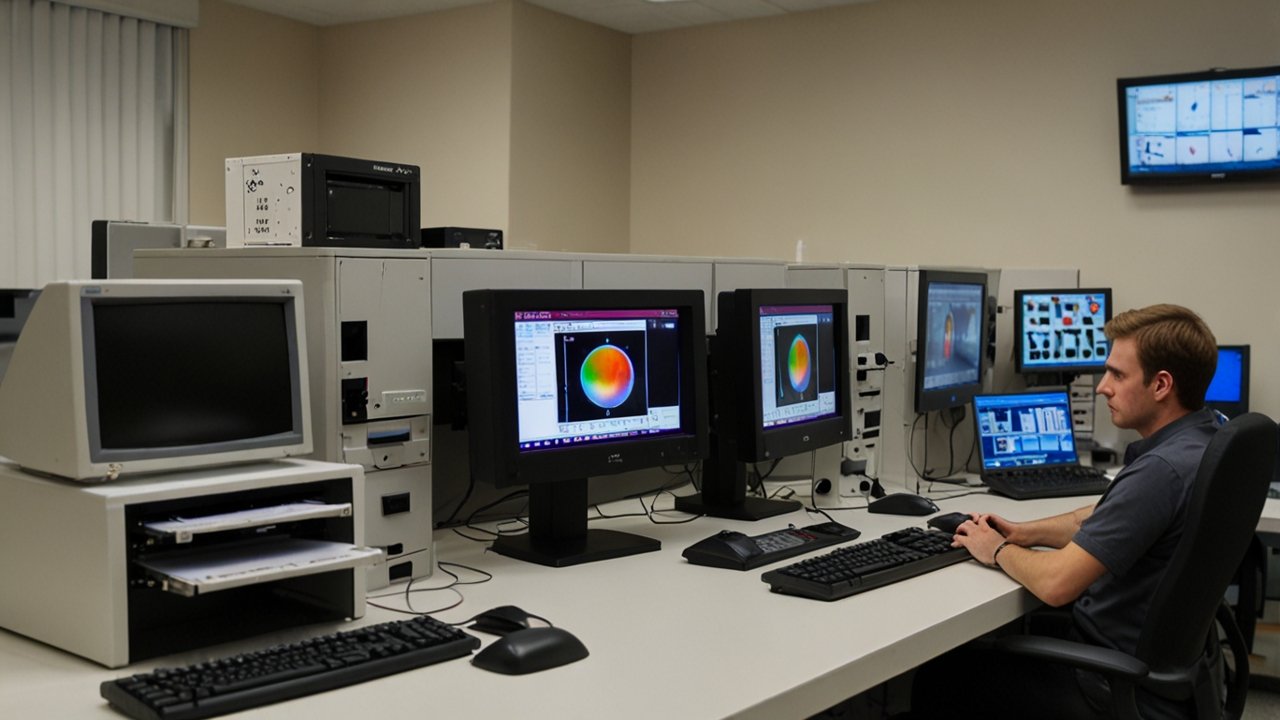















Leave a Reply