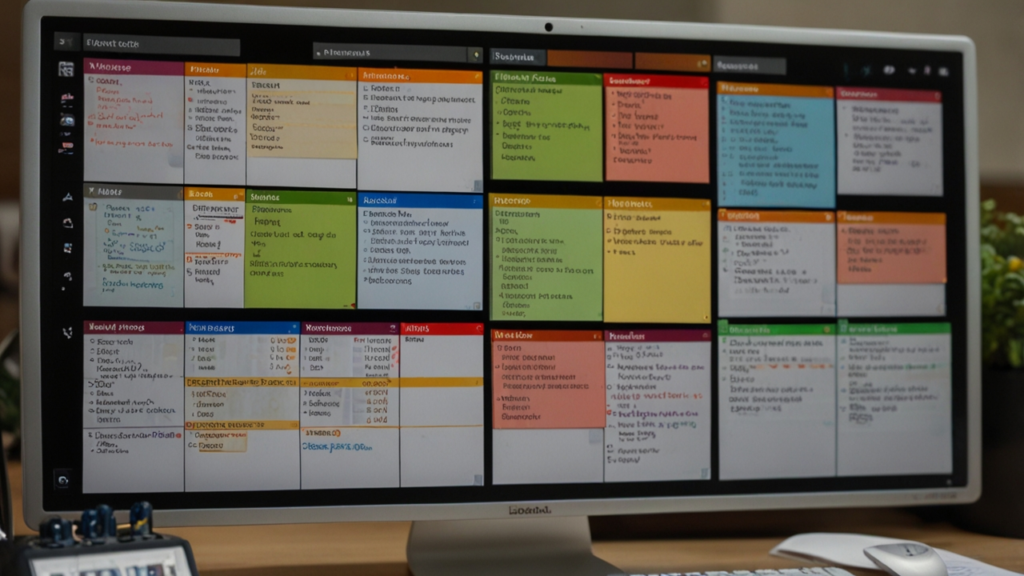Notion templates: What Are 6 Organization Systems?
Notion templates: In this productivity guide, you’ll learn about 6 organization systems: 1) project management tracking tasks, deadlines, and resources through customizable pipeline visualization, 2) knowledge base structuring reference information in networked hierarchies for intuitive retrieval, 3) habit tracking monitoring personal development through consistent progress documentation, 4) content calendar organizing publication schedules with integrated workflow status indicators, 5) meeting notes capturing structured information through consistent agendas and action item tracking, 6) personal dashboard centralizing key information across multiple life areas in single-view layouts.
Notion templates: What Are 6 Organization Systems? Read More »