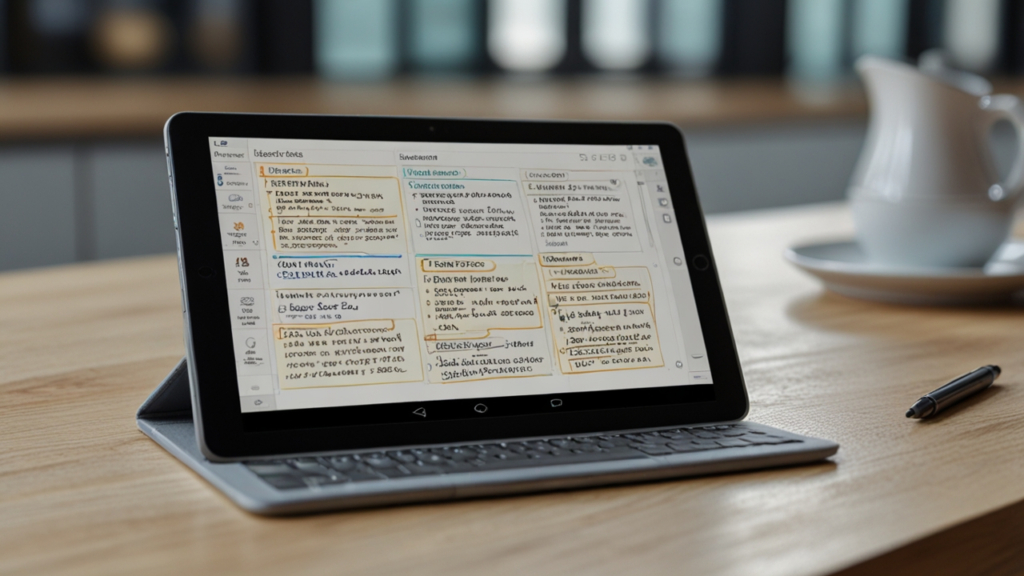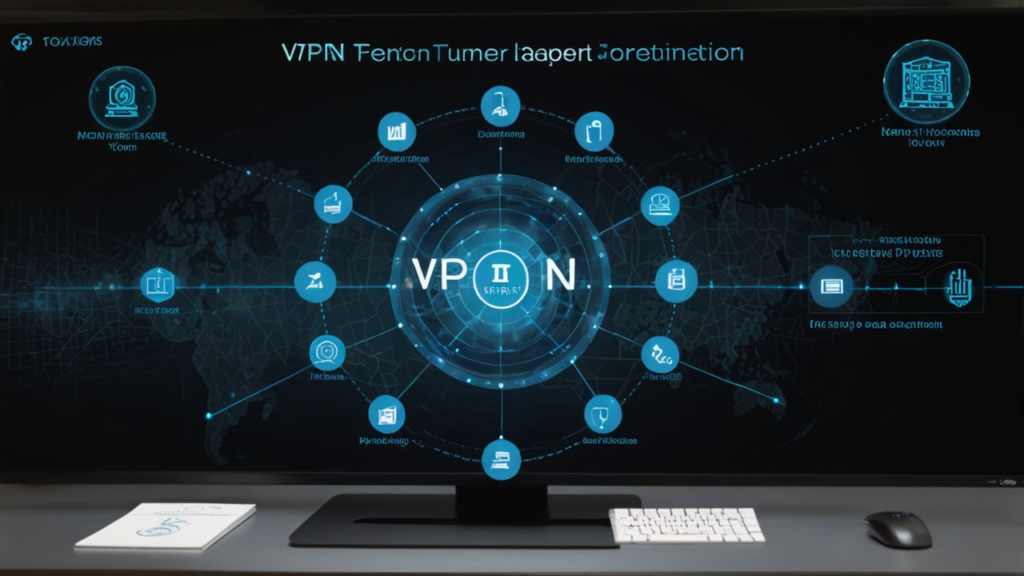Smart home security: How Do 7 Integrated Systems Work?
Smart home security: In this comprehensive guide, you’ll learn how 7 integrated systems work: 1) connected cameras monitoring property with motion detection, 2) smart doorbells enabling remote visitor verification, 3) window and door sensors detecting unauthorized entry, 4) environmental monitors detecting smoke, carbon monoxide and water leaks, 5) smart locks enabling remote access management, 6) motion sensors identifying movement in protected areas, 7) central hub coordinating components with automated responses and notifications.
Smart home security: How Do 7 Integrated Systems Work? Read More »