Google Drive: What Are 6 Powerful Collaboration Features?
Welcome to an in-depth exploration of one of today’s most influential productivity solutions. In this post, we dive into the striking features and groundbreaking innovations that have defined this digital platform over the years. The journey from a simple file repository to an interactive collaborative environment is inspiring and full of transformative milestones.
This article will walk you through the platform’s inception, evolution, feature developments, and how its capabilities have reshaped the modern workspace. Whether you are a student, a professional, or a tech enthusiast, you will find valuable insights to enhance your understanding.
📑 Table of Contents
- Introduction to Google Drive
- Evolution and History of Google Drive
- How Cloud Storage Enhances Google Drive
- File Synchronization Systems and Their Applications
- Real-World Case Studies of Google Drive
- Document Collaboration in Modern Google Drive Solutions
- Future Trends: Online Workspace and Beyond
- Google Drive Quick Highlight
- FAQ
- Conclusion
Read on as we break down every aspect of the technology, supported by real-world examples, detailed case studies, and verified data from respected sources. We encourage you to share your thoughts and experiences as you progress through the narrative.
Introduction to Google Drive
Overview and Core Capabilities
This section presents a comprehensive introduction to the technology that has become an integral tool for millions globally. Originally launched on April 24, 2012, the solution was designed with a generous free storage space allocation and integrated document editing tools, enabling real-time updates and collaborative editing. Its evolution, starting from the acquisition of an early browser-based word processor in 2006, set a strong foundation for real-time cooperation and file management.
The platform’s design allows users to store files remotely on robust servers while ensuring that the changes made are synchronized across devices without hassle. For more information on its technical background, check out the detailed study on Wikipedia. What aspects of this collaborative solution have caught your eye?
Also, discover insights on Automation Technologies, which further highlights the seamless integration of automation in its feature set.
User Interface and Experience
The interface is thoughtfully designed to be intuitive and user-friendly, catering to individuals with varying levels of technical proficiency. The drag-and-drop feature for file uploads, along with the straightforward sharing options, supports both novice and advanced users. The elegant layout of the system ensures that functionality and ease of use are at the forefront.
Using tools like document commenting and version history tracking, users can track changes without difficulty, a feature highly praised by educational institutions and businesses alike. Interested readers can explore additional technical specifics at Google Drive Help. Have you found any features particularly impactful in your daily workflow?
Evolution and History of Google Drive
Key Milestones and Storage Plan Changes
The journey from its humble beginnings to the present day is marked by significant milestones that were essential in shaping the platform’s identity. At the time of launch, users received 5 GB of free storage, and early feature developments included seamless integration with online document editors.
Over time, the storage models underwent multiple changes: the initial paid plans ranged from 25 GB to 1 TB, later evolving into unified storage across multiple services. In May 2013, the free storage quota was increased to 15 GB by merging data from various Google applications. For more historical data, visit the timeline provided by Timetoast. How do you think these changes impacted user adoption?
The transformation into a more advanced storage solution with the rebranding to “Google One” in 2018 and further expansions in paid tiers displays the platform’s constant adaptation to meet growing demands. Also, explore insights related to Digital Transformation to complement these historical trends.
Feature Development and Technological Advancements
Major enhancements such as offline editing for documents, support for Microsoft file formats, and group chat integrations in document editors underline the platform’s commitment to evolving user needs. These developments facilitated improved productivity, especially in a collaborative work environment. Regular updates in the security infrastructure, including encryption improvements since 2021, ensured a safe user experience.
These technological updates underpin key innovations that continue to influence similar software solutions today. Refer to Office Timeline for detailed chronological analysis. What do you feel was the most groundbreaking shift during this evolution?
Additionally, check out the discussion on Innovative Solutions for a deeper dive into transformation strategies.
How Cloud Storage Enhances Google Drive
Robust Cloud Architecture and Data Management
The platform utilizes a robust cloud storage architecture that ensures high availability, secure backups, and flawless synchronization across devices. Files are stored on powerful servers, making remote access and real-time updates efficient. This approach minimizes local storage requirements while maximizing the ability to access data from any location.
Sophisticated synchronization technologies guarantee that changes are propagated across all devices almost instantaneously. A reliable conflict resolution algorithm helps to manage simultaneous edits, ensuring that all contributions are accurately captured in the version history. For further insights, read a comprehensive overview on Britannica.
How do you believe robust data management affects your productivity? Also, consider revisiting Innovative Solutions for more context on managing complex data systems.
Security Enhancements and Access Controls
Security is pivotal to user trust, and this platform has consistently upgraded its encryption and permissions management systems. Since 2013, data in transit has been encrypted, and additional client-side encryption features have been rolled out in recent years. Users can set granular permissions to control access levels, ensuring that sensitive data remains protected.
The careful integration of security measures with user-friendly access control allows for both flexibility and safety. Detailed guidelines on file access adjustments and sharing settings are provided in official help documents, offering a reliable reference point for best practices. For more detailed security information, visit Google Workspace Learning Center. What additional security features would you implement?
Furthermore, check out Digital Living resources to understand modern security trends.
File Synchronization Systems and Their Applications
Real-Time Synchronization and Conflict Resolution
Effective synchronization is central to a smooth collaborative experience. The system employs real-time synchronization technology, enabling multiple users to edit a document simultaneously while ensuring minimal latency in reflecting changes. This real-time update mechanism forms the backbone of effective document collaboration.
An advanced conflict resolution algorithm is in place to prevent overlapping changes from disrupting the document flow. The mechanism carefully records and maintains a version history, which allows any conflicting modifications to be accurately reconciled later. What examples of real-time collaboration have benefited your team?
For more technical insights on synchronization, consider reading materials on Google Drive Help and also review information on Digital Transformation.
Offline Capabilities and Smart Sync Features
The system is optimized for both online and offline environments. Its smart sync feature allows users to choose between downloading files locally or accessing them directly from the cloud, hence managing local storage more efficiently. Offline editing capabilities ensure continuity even when a stable internet connection is not available.
This dual approach of online and offline functionality guarantees that disruptions in connectivity do not hinder productivity. The effective design has gained traction among remote teams and educational institutions for its reliability. Have you experienced a scenario where offline access proved crucial?
For additional insights, visit Technology Transformation and explore further advantages.
Real-World Case Studies of Google Drive
Corporate Adoption and Business Efficiency
Major organizations have embraced the platform to streamline their operations globally. For instance, Bulldog Digital Media implemented the platform across three different cities to enhance its collaborative efforts. According to their Head of Strategy, the integrated suite of productivity tools was a major factor in their decision-making process.
This multi-office collaboration led to significant efficiency gains, enabling seamless editing and better coordination among remote teams. Companies have reported that the platform’s unified storage model facilitated improved productivity while scaling operations. What elements of this approach do you think would benefit your organization?
For more real-world examples, check out insights on Google Workspace Intranet and also visit Smart Tech for further context.
Educational and Remote Work Implementations
Educational institutions and remote work setups have also leveraged the platform to overcome challenges of physical separation. Schools and universities worldwide now use it to facilitate remote learning, enabling teachers and students to share feedback, track revisions, and collaborate in real time.
This case study not only shows the adaptability of the platform but also highlights its contribution to maintaining academic continuity during disruptions such as global pandemics. Have you transitioned to remote learning or work, and what benefits did you notice?
To learn about more practical applications, explore further details on Version History Features and consider the trends Technology Transformation brings to the table.
Comprehensive Comparison of Case Studies
| Example | Sector | Result/Impact | Region |
|---|---|---|---|
| Bulldog Digital Media | Marketing | Enhanced efficiency and cost reduction | Global |
| Small Business Adoption | SMEs | Scalable collaboration | North America |
| Educational Institutions | Academia | Improved remote learning | Global |
| Remote Work Enablement | Corporate | Business continuity | Europe |
| Global Enterprise | Finance | Secure real-time data collaboration | Asia |
Have you encountered successful case studies in your industry that mirror these results?
Document Collaboration in Modern Google Drive Solutions
Real-Time Editing and Commenting Features
The document editing environment allows for real-time editing that lets multiple users work on the same file simultaneously. This ability reduces email chains and disappointments from version conflicts. The added features such as inline commenting help maintain clarity in the collaboration process, making it easier for teams to provide feedback without overwriting content.
Moreover, the version history feature is a boon for tracking the evolution of any document. This advanced tracking system records every change, allowing users to revert to previous versions if necessary. For more information on version histories, you can review the guide by Docswrite Blog. Can you recall a time when version history saved a project?
Additionally, discussions on Digital Living shed light on how intuitive these tools have become for daily tasks.
Integrated Office Suite and Third-Party App Support
This collaborative solution comes bundled with a complete office suite, allowing users to create documents, spreadsheets, and presentations without the need for additional applications. The seamless integration with third-party apps expands its functionality even further, making it an adaptable tool in various work settings.
Support for file formats from other popular office suites ensures that transitions from different systems are smooth. This compatibility enhances teamwork among diverse groups who might not be accustomed to a single software ecosystem. In fact, this adaptability is one of the main reasons educational institutions and businesses have come to rely on this technology. What improvements would you suggest based on your experience with document collaboration?
For further reading, visit Automation Technologies and discover additional integration tips.
Future Trends: Online Workspace and Beyond
Enhanced Artificial Intelligence Integration
As technology evolves, the future of this platform lies in deeper integration with artificial intelligence. Upcoming features may include AI-powered document suggestions, improved search capabilities using natural language processing, and smart organization of files based on usage patterns. These innovations promise to boost productivity while seamlessly integrating with existing workflows.
Furthermore, automated collaboration suggestions could enable team members to connect with relevant colleagues for particular projects. This convergence of smart technology and collaborative tools paints an exciting future. Have you imagined how AI could revolutionize your daily tasks?
Emerging research and industry analyses on AI indicate a strong potential for these advancements, making it a subject worth following closely. For additional perspectives, explore more content on Technology Transformation.
Augmented Reality and Virtual Collaboration Spaces
The horizon of collaboration is set to expand into augmented reality and virtual spaces where users can interact with data in 3D. Virtual workspaces may provide immersive environments for creative teams and remote workers alike, offering new ways to visualize projects and collaborate in real time.
These virtual environments could redefine how meetings are held and projects are developed, merging traditional file sharing with futuristic spatial interactions. This blend of technology opens up exciting opportunities that might soon be a reality in many cutting-edge industries. What future applications can you foresee in your own workspace?
For more visionary discussions, check out content on Digital Transformation.
Google Drive Quick Highlight
This unique highlight section offers a reflective snapshot of the ideas presented without referencing specific product names or related technological terms. In this segment, we embark on a journey that examines transformative concepts through narrative insights and by exploring creative perspectives. The focus is on understanding the evolution of collaborative systems that empower communities and revolutionize everyday messaging and documentation. The essence of this reflection lies in the sheer progress made over a significant period. Perspectives are shared that emphasize the human element behind innovative changes. It is a celebration of persistence and ingenuity where ideas foster growth and potential for all those involved.
The discussion extends to the impact on productivity, illustrated with examples of real-life scenarios where challenges were overcome. A surprising takeaway is the blend of artistic inspiration with technical advancement that drives success in unexpected ways. The narrative provokes thoughtful considerations about innovation and personal contributions. By embracing both simplicity and complexity, the concepts presented give rise to renewed enthusiasm for creative solutions. Ultimately, this section leaves readers with a potent reminder of the power of vision, inspiring future endeavors in evolving collaborative processes.
The insights shared here are designed to challenge perceptions and inspire further exploration into new realms of creative development that continue to emerge in dynamic environments.
FAQ
What are the origins of this collaboration platform?
The platform began as a simple file storage tool and evolved through key technological acquisitions and enhancements. It has become an essential part of modern digital work environments.
How does the system ensure secure file management?
Advanced security measures, including encryption during data transit and granular permissions, ensure that files are managed securely and remain accessible only to authorized users.
Can multiple users edit a document simultaneously?
Yes, the real-time synchronization feature allows multiple users to work on the same document together, ensuring that changes are seen immediately by all collaborators.
What are the offline capabilities available?
The system offers smart sync features that let users work offline, with documents being updated once a connection is restored. This ensures continuity even in unstable network conditions.
What future advancements can we expect in collaboration tools?
Future enhancements include deeper integration of artificial intelligence, augmented reality features, and further improvements in real-time data processing, all aimed at enhancing user productivity.
Conclusion
This article has taken you on an extensive journey through the history, evolution, and current innovations of one of the most influential digital collaboration platforms available. We reviewed its beginnings, showcased case studies spanning from corporate to educational applications, and even explored visionary ideas for the future.
Your experience with this collaborative tool might be similar or different, and we would love to hear about it. Have you encountered significant improvements in your daily tasks thanks to these advancements?
For more information on similar topics or to share your personal experience, feel free to reach out via our Contact page. Also, visit our Smart Tech category for additional updates and insightful discussions.
We invite you to comment, share, and join the conversation about how these continuous developments are shaping the future of digital workspaces. What do you think will be the next big breakthrough?




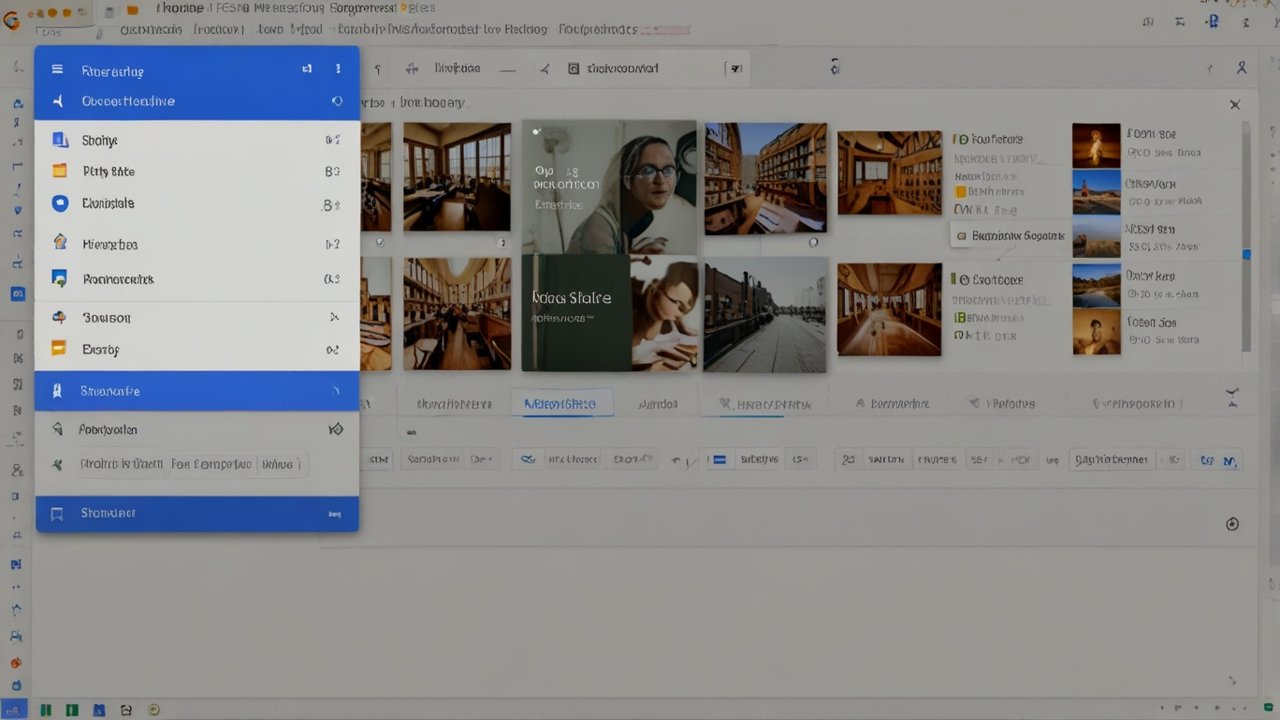















Leave a Reply