Microsoft Planner Evolution 2025
Welcome to an in‐depth look at one of today’s most transformative workplace solutions. In this article, we explore the remarkable journey and evolution of Microsoft Planner, from its humble beginnings to its powerful modern incarnation. We invite you to delve into how this tool has reshaped project coordination, enhanced team synergy, and redefined task management in a constantly evolving work environment.
Over the past few decades, businesses have transitioned from manual scheduling to advanced, cloud‐based systems that unify project organization and team collaboration. This article not only examines the historical evolution and current state of this innovative platform, but also provides insightful case studies and a forward‐looking perspective to help you stay ahead in the rapidly changing digital age.
📑 Table of Contents
- Introduction to Microsoft Planner
- Evolution and History of Microsoft Planner
- How Task Management Enhances Microsoft Planner
- Project Organization Systems and Their Applications
- Real-World Case Studies of Microsoft Planner
- Team Collaboration in Modern Microsoft Planner Solutions
- Future Trends: Productivity Tool and Beyond
- FAQ
- Conclusion
Join us as we explore each aspect of this productivity tool, understand the technical advancements that have driven its popularity, and learn how it consistently meets the demands of modern enterprises. Your engagement and thoughts are welcome—let’s embark on this journey together!
Introduction to Microsoft Planner
Features and Functionality Overview (Cutting-Edge Technologies)
Microsoft Planner is a dynamic solution designed to simplify the workflow for teams and individuals alike. With its visually engaging, card-based interface inspired by the Kanban methodology, this tool allows users to track, assign, and monitor tasks seamlessly. It integrates effectively with the Microsoft 365 suite, linking with apps such as Teams, Outlook, and To Do, which helps create a unified ecosystem of productivity. In its early form, Planner emerged as a response to the limitations of standalone to-do lists and Gantt charts. As you read on, consider how every feature might transform your team’s daily operations.
This platform employs a cloud-based architecture that enables real-time collaboration and productivity improvement by ensuring remote access from anywhere. With intuitive dashboards, users can quickly identify task progress, overdue items, and upcoming deadlines. Even though the system is visually simplistic, it supports advanced functions like custom fields, task dependencies, and automation through AI integration. This background ensures that every team—regardless of its size—can adapt and benefit from a structured mechanism for planning and execution. How do you see this functionality streamlining your daily operations?
Moreover, Microsoft Planner’s ability to integrate naturally with other essential tools elevates its practicality. This integration not only ensures smooth workflows but also enhances the overall project management process. Every click and drag on its interface contributes to a deeper understanding of task priorities and deadlines. Would you like to experience such a streamlined process in your own work environment?
Integration and User Experience
The platform thrives on its seamless integration with Microsoft 365. It is built as a cloud-based solution, which extends the benefits of real-time updates and collaboration to teams distributed across various geographies. Users appreciate the simplicity of its card and bucket system that mimics physical workflows, making it a user-friendly experience even for beginners. Additionally, integration with other Microsoft tools such as Teams and Outlook enables the scheduling of meetings and synchronization of tasks without hiccups. Such an interconnected ecosystem assures that even the most complex projects remain manageable and transparent.
Beyond its design lies a carefully constructed architecture that emphasizes efficiency and ease-of-use. The interface relies heavily on drag-and-drop functionalities, which not only simplify task assignment but also enhance readability by breaking down projects into manageable chunks. As you consider this approach, think about how easily it accommodates adjustments in response to unexpected changes. Have you ever encountered a situation where a clearly defined workflow made your workload easier to manage?
This user-centric approach explains why many organizations are shifting to this tool—from multi-national corporations to small startups. Its functionalities support agile processes, bringing about immediate and tangible improvements in productivity. What might be the single most beneficial change in the way you handle daily planning?
Evolution and History of Microsoft Planner
Early Digital Solutions and Transition (Smart Devices)
The history of Microsoft Planner extends back to the 1990s, when early digital solutions were limited to basic to-do lists and Gantt charts. Initially offered as standalone desktop applications, these early systems provided simplicity but lacked integration. As collaboration became paramount in businesses, these tools evolved rapidly. The transition from isolated systems to integrated cloud solutions was a significant milestone. Early methods were often manual but laid the groundwork for what Planner has become today.
As companies moved towards more interconnected systems, the 2010s witnessed a surge in productivity platforms that supported real-time data sharing over the internet. Organizations began demanding enhanced functionalities like visual task assignments—a need that laid the cornerstone for modern Planner. This evolutionary step allowed for more comprehensive project management solutions. Do you agree that the shift from static tools to dynamic interfaces revolutionized the way teams collaborate?
The rapid evolution was not only a result of technological advancements but also the growing complexity of projects in the digital age. The integration of real-time updates, mobile accessibility, and automated alerts are cornerstones of this evolutionary process. As you reflect on this evolution, imagine the potential improvements that current and future enhancements might bring to your workflow.
Milestones in Development and Feature Integration
Significant milestones marked the evolution of this solution. One key development was the integration of Microsoft Planner into the Office 365 suite, rebranded now as Microsoft 365. This integration allowed for seamless connectivity with other productivity applications such as Teams, Outlook, and To Do. In 2024, updates merged Planner, To Do, and Project for the Web into a unified interface, dramatically enhancing its usability. This update brought critical improvements like advanced analytics, custom fields, and task dependencies. Such changes made it possible to monitor individual tasks and capture greater portfolio-level insights, paving the way for a more efficient project environment.
The introduction of AI features, notably Microsoft Copilot, further boosted the platform’s capabilities. Copilot assists users in generating plans, setting realistic goals, and suggesting adjustments with natural language prompts. This evolutionary milestone represents how technology adapts to human thought processes, making work processes smarter and more intuitive. How might you leverage AI assistance for day-to-day planning?
Furthermore, integration with services like Power BI enabled dynamic reporting and deep analytics. These advances produced more comprehensive progress reports and Gantt charts, further bridging the gap between traditional tools and contemporary project management needs. The historical evolution of this platform highlights a continual drive for innovation. In your experience, have you seen similar technological leaps in other areas of business?
How Task Management Enhances Microsoft Planner
Streamlining Daily Operations with Visual Tools (Innovative Solutions)
Task management is integral to optimizing daily operations. Microsoft Planner’s card-based design simplifies the organization of tasks through visual categorization. Users can assign tasks, set deadlines, and add comments or attachments, ensuring that every detail is noted. Despite its simplicity, its cloud-based nature supports real-time updates and synchronizes seamlessly with other Microsoft tools. This functionality has revolutionized how projects are managed, replacing previous manual systems with an intuitive platform geared towards efficiency and transparency.
The streamlined processes provided by this tool ensure that responsibilities are clearly defined and progress is easily monitored. As tasks move from one stage to the next, the visual interface provides immediate feedback, which aids in rapidly identifying bottlenecks or delays. This method of progress monitoring effectively reduces the tendency for project delays. Can you imagine what a more organized approach might do for your productivity?
Incorporating automation through AI, the platform makes suggestions on how to enhance workflows even further. The integration of tools like Microsoft Copilot assists in planning and optimizing schedules by highlighting priority tasks. Such smart automation effectively saves time and reduces room for error. How might automating routine updates transform your own task management process?
Collaborative Task Assignment and Monitoring
One of the core strengths of Microsoft Planner is its ability to facilitate collaborative task assignment and monitoring seamlessly. The interface allows team members to see not only what tasks are assigned but also to receive immediate notifications when changes occur. This live update capability fosters an environment where every member is in sync and aware of both priorities and deadlines. The built-in visual cues and structured dashboards offer users the ability to quickly grasp the project status at a glance.
Moreover, the integration with other Microsoft 365 apps supports smooth transitions between task planning and execution. The platform’s design minimizes the time needed to shift between viewing and updating tasks, ensuring that project momentum is maintained. Such functionalities are particularly beneficial for managing complex projects with multiple dependencies. What impact do you think real-time notifications could have on your daily team communications?
This functionality not only reinforces individual accountability but also nurtures collective team success. By centralizing task management, the platform reduces miscommunication and helps maintain focus on core project goals. Would you be interested in a solution that dramatically improves the way you track and assign work?
Project Organization Systems and Their Applications
Innovative Project Structuring Techniques (Digital Transformation)
This section outlines how structured project organization systems can enhance workflow efficiency. The evolution of project organization has moved from traditional, static methods to dynamic, cloud-based platforms that support real-time updates. Systems like these allow project managers to break down larger goals into smaller, manageable tasks organized within visually distinctive buckets or lanes. Through such segmentation, users can immediately identify task priorities while also keeping track of overall progress. The approach fundamentally transforms how projects are digested and administered.
The rich set of features available today—including status indicators, deadlines, and custom fields—demonstrate how technological tools can convert complexity into clarity. Every detail from dependency tracking to workload balancing is supported by these modern systems. Could a restructured, clearer outlook on your projects help reduce unexpected delays?
Historically, project organization was complex and time-consuming. Modern tools have simplified project tracking by providing interface designs that mirror physical models, leading to improved understanding and decision-making. Have you ever experienced an increase in productivity simply by changing the way projects are organized?
Real-Life Applications in Business Environments
Across industries, adopting advanced project organization systems has led to measured improvements in efficiency and accountability. For example, manufacturing companies have employed integrated task tracking to match production schedules closely with real-time progress reports. Similarly, consulting firms have standardized workflows across distributed teams, reducing delays by up to 30%, as documented in industry reports. Such case studies clearly indicate that well-organized project management systems can significantly enhance operational outcomes.
This methodical approach fosters improved visibility and transparency in every project. By aligning tasks and deadlines within a cohesive structure, organizations can handle complexity while still maintaining flexibility in execution. Have you considered how a more clearly defined project structure might benefit your workflow?
Sophisticated organizational tools are now a necessity in an era characterized by rapid change and digital competition. Capitalizing on these tools can create lasting advantages in productivity and decision-making. Would a more structured view of your projects help you identify new opportunities for growth?
Real-World Case Studies of Microsoft Planner
Case Study: Global Consulting Firm in Europe (IoT (Internet of Things))
Consider the example of a global consulting firm operating in Europe that integrated Microsoft Planner with Project for the Web. By standardizing workflows across its distributed teams, the company achieved a 30% reduction in project delays. The implementation was driven by data showing that a visual, integrated approach to task management provided immediate clarity on responsibilities and timelines. Detailed reports from official Microsoft and industry sources (see official Turkish-language product page for more information) highlight that enhanced reporting and analytics through tools like Gantt charts and timeline views created a solid foundation for strategic decision-making.
The firm’s success story illustrates the critical role of integration and collaboration in modern project management. Using task dependencies and custom fields, team members could monitor changes with precision. This transparency contributed to improved accountability and a sustainable decrease in project overruns. Have you witnessed similar successes in your work?
Additionally, the ability to integrate with other Microsoft applications helped the firm streamline communication—reducing administrative overhead by an estimated 40% in some departments. Would implementing such a system provide you with similar benefits?
Case Study: Manufacturing Company in Japan and Tech Startup in Australia
An inspiring case involves a manufacturing company in Japan that utilized Planner’s integration with Teams to coordinate production schedules. This integration led to a 20% increase in on-time delivery rates, as tasks and schedules were continuously aligned with production targets. Similarly, an Australian tech startup leveraged automation and robust reporting features to manage development sprints more efficiently, cutting down administrative tasks by 40% and boosting overall team satisfaction. Detailed insights from the task history enhancements demonstrate that such integrations not only provide measurable outcomes but also encourage a culture of continuous improvement.
These case studies highlight the practical benefits of a unified approach to project management. By harnessing the power of real-time data and effective integration, organizations across the globe have witnessed substantial improvements in both performance and employee satisfaction.
Reflect on these examples and ask yourself: how could a refined project organization system transform your business outcomes?
Comprehensive Comparison of Case Studies
| Example | Key Improvement | Impact (%) | Region |
|---|---|---|---|
| Consulting Firm | Project Delay Reduction | 30% | Europe |
| Manufacturing Company | On-Time Delivery Increase | 20% | Japan |
| Tech Startup | Administrative Reduction | 40% | Australia |
| Consulting Firm | Workflow Standardization | 30% | Europe |
| Manufacturing Firm | Production Scheduling Efficiency | 20% | Japan |
Team Collaboration in Modern Microsoft Planner Solutions
Enhancing Team Communication and Coordination
Modern work environments demand efficient team collaboration. The integrated approach provided by this platform ensures that everyone on the team remains informed about ongoing projects. Real-time alerts, shared task boards, and in-app communication channels foster an environment where ideas can be exchanged seamlessly. The integration with communication tools such as Teams supports instant updates and streamlined feedback loops among colleagues. This minimizes the risk of miscommunication and boosts overall efficiency.
By enabling team members to access and modify project details simultaneously, the platform promotes transparency and accountability. This level of trust and clarity is pivotal in achieving greater collaborative outcomes. Have you noticed the value of clear, real-time communication in your own team projects?
The ability to consolidate various collaborative tools into one interface makes this solution a one-stop-shop for team management. With structured collaboration, the focus remains on delivering high-quality work without the confusion of juggling multiple communication mediums. Would a more unified workflow improve your team’s collaborative efforts?
Facilitating Cross-Departmental Integration
Beyond individual teams, this collaborative solution excels in fostering cross-departmental integration. It breaks down silos by allowing departments to share information, updates, and critical tasks under a unified project banner. This broad-level integration ensures that projects receive contributions from every relevant stakeholder and that decisions are informed by a comprehensive perspective. As detailed in several performance reviews, integrated communication leads to increased transparency and accountability across the board.
Through features like shared calendars, common dashboards, and collaborative boards, departments maintain alignment and shared vision. This not only improves overall project outcomes but also nurtures a culture of unity. Have you experienced the benefits of cross-departmental collaboration in your own organization?
Additionally, cross-functional teams benefit from consolidated feedback and diversified expertise, which sometimes leads to innovative solutions not possible in isolated environments. How might you initiate such collaboration in your workplace?
Future Trends: Productivity Tool and Beyond
Evolving Technology and Deeper AI Integration (IoT (Internet of Things))
The future of this solution is promising as it continues to evolve with rapidly advancing technology. One of the most significant trends is the expansion of AI integration. With future updates, users can expect even more refined predictive analytics, automated risk detection, and proactive workflow optimization. These emerging technologies will not only simplify task management but will also enable highly personalized and adaptive project environments. The introduction of systems like Microsoft Copilot has already demonstrated the substantial benefits of integrating AI into everyday work operations.
This deeper AI integration means that routine tasks could be automated, and decision-makers will have access to intelligent summaries and data-driven insights. Such improvements will empower teams to focus on creative and high-value activities rather than administrative tasks. What potential do you see in having AI guide your daily workflow and decision-making?
Moreover, the convergence of planning, scheduling, and analytics into a single interface is expected to further streamline operations. As functions become even more integrated, the user experience will continue to improve, bridging the gap between complex analytics and everyday usability. Can you envision how these innovations might enhance your overall strategy?
Globalization and Customization of Work Processes
The platform’s evolution is also oriented towards better customization and globalization. Future developments are expected to focus on localization, enhanced compliance measures, and region-specific features tailored to the needs of global users. For example, businesses in Asia-Pacific and Europe may see additional custom fields and workflow adjustments that cater specifically to their regulatory and operational environments.
This evolution means that users will have even greater control over how their tools are configured. Customization options will allow businesses to set up unique dashboards, automated reporting, and specialized integrations that meet their particular needs. Have you ever considered how tailoring a tool to your specific work processes might increase efficiency significantly?
Globalization ensures that as teams expand across borders, the platform will adapt to multilingual environments and regional compliance standards. This improved adaptability will be a game-changer in enabling seamless international collaboration. What regional specific enhancements would improve your projects?
Innovation is not limited to one discipline; it flourishes when diverse ideas converge. In today’s world, creative problem-solving often requires a blend of design thinking, innovation methodologies, and interdisciplinary collaboration. Leaders and creative thinkers alike are embracing approaches that challenge conventional boundaries. By harnessing techniques from design thinking, teams can reframe problems, explore multiple solutions, and prototype ideas rapidly.
This process encourages a culture of experimentation, where failure is seen as a stepping stone to success. The art of creative problem-solving involves breaking down complex issues into simpler components and recombining them in imaginative ways. For instance, many successful companies encourage cross-departmental brainstorming sessions. These sessions provide a platform for sharing unique perspectives and merging insights from varied fields such as psychology, engineering, and art.
Furthermore, fostering an environment where creative inputs are welcomed often leads to breakthrough innovations that redefine industries. Such an approach not only increases overall efficiency but also nurtures a sense of collective ownership among team members. In many creative agencies, this multidisciplinary collaboration has been the catalyst for the development of products that are both functional and aesthetically pleasing.
Ultimately, the ability to combine analytical rigor with creative exploration results in solutions that are both practical and visionary. Embracing creative problem-solving can open up vistas of opportunity that extend well beyond traditional methodologies. What new possibilities might be unlocked if you imbued your projects with a spirit of creative exploration?
FAQ
What exactly is Microsoft Planner?
It is a cloud-based tool designed to manage tasks and projects through an intuitive, visual interface that integrates with Microsoft 365 products. It supports real-time collaboration and offers features such as card-based organization and AI-driven automation.
How has the tool evolved over time?
The platform evolved from basic to-do list solutions in the 1990s to an integrated cloud solution that unifies task management with advanced reporting, AI integration, and robust collaboration tools today.
Can it integrate with other software?
Yes, it seamlessly integrates with other Microsoft applications such as Teams, Outlook, and To Do, as well as with third-party analytics tools like Power BI, creating a cohesive project management environment.
What industries benefit most from its use?
Organizations across industries—including consulting, manufacturing, technology startups, and more—benefit from its capabilities in enhancing workflow efficiency, reducing project delays, and improving overall team productivity.
Where can I learn more or get support?
You can visit official pages and support portals such as the official FAQ on Microsoft Support or contact professionals through the platform’s integrated help options.
Conclusion
This journey through the evolution of Microsoft Planner illustrates how far task management and project organization have come. The tool’s remarkable integration capabilities, robust collaboration features, and continuous innovation serve as a testament to modern productivity solutions. Whether you are managing a small team or a large enterprise, the principles highlighted here offer a blueprint for harnessing efficiency and driving success.
Your insights and feedback are invaluable—have you experienced the transformative impact of integrated project management tools in your business? Share your thoughts, leave a comment, or Contact us for more information on how to leverage these innovations for your growth.
For more information on emerging technologies and industry trends, visit our Smart Tech category. Remember, the future is built on continuous innovation and collaboration, and each small improvement brings us closer to achieving a more streamlined, effective way of working.




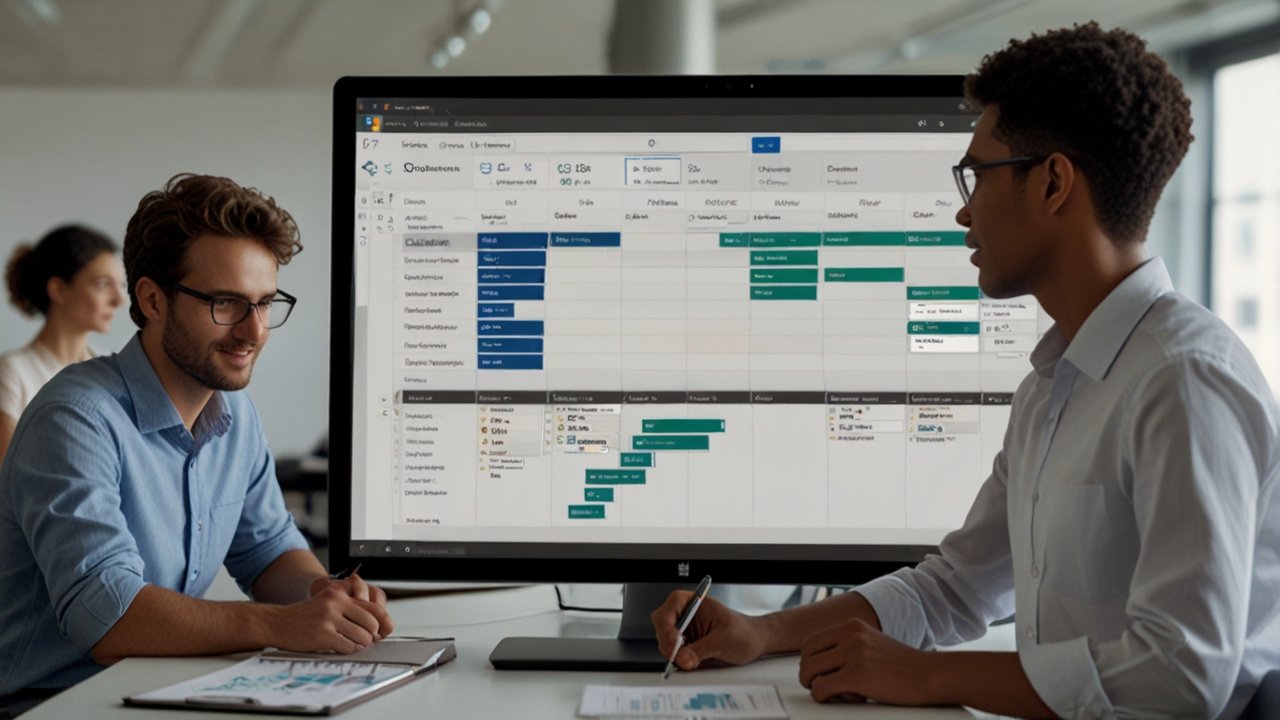















Leave a Reply