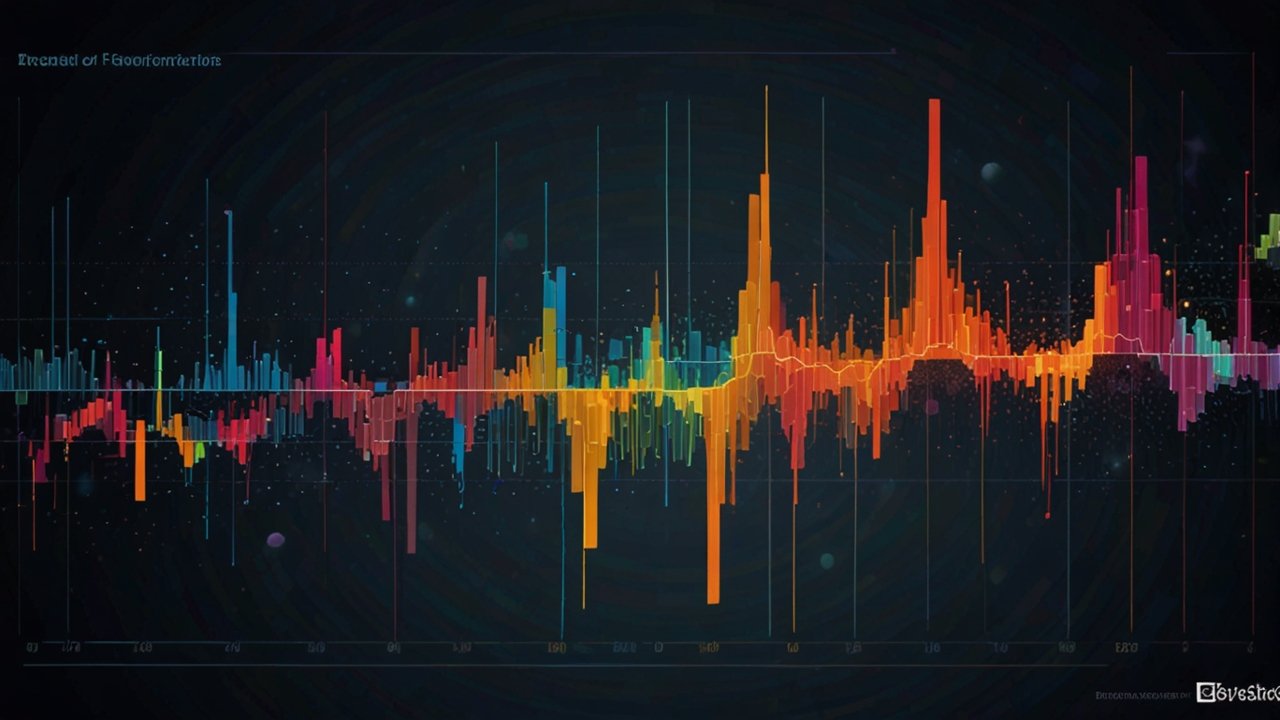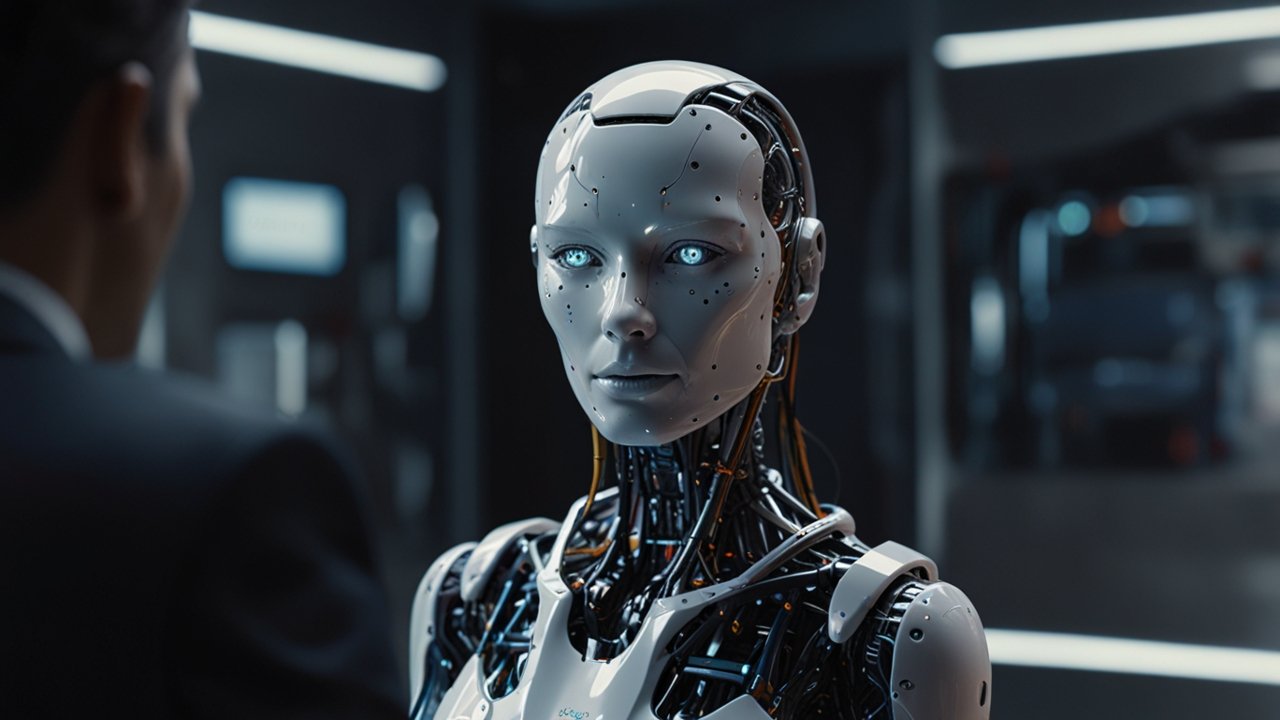Smart Tech
/
224
articles
Smart Tech explores the ecosystem of connected, intelligent devices that are transforming homes, cities, and everyday life through the Internet of Things (IoT), smart home technology, wearable devices, and intelligent systems that learn and adapt to user preferences. This category covers innovations that make our environments more responsive, efficient, and personalized.
The smart home revolution has progressed from simple remote-controlled devices to sophisticated ecosystems where appliances, lighting, security, climate control, and entertainment systems work together seamlessly. Smart speakers with voice assistants have become control hubs, enabling hands-free management of connected devices through natural language commands. Smart thermostats learn usage patterns and optimize energy consumption, while intelligent lighting systems adjust color temperature and brightness based on time of day and activities.
Wearable technology represents another dimension of Smart Tech, with devices that monitor health metrics, track fitness activities, enable contactless payments, and provide quick access to notifications and apps. Advanced wearables can detect irregular heart rhythms, monitor sleep quality, measure blood oxygen levels, and even estimate stress levels through physiological signals. These devices are evolving from fitness trackers to comprehensive health monitoring systems that can alert users and healthcare providers to potential medical issues.
Smart cities represent the large-scale application of Smart Tech principles, using sensors, data analytics, and connected infrastructure to optimize traffic flow, manage energy grids, monitor air quality, improve public safety, and deliver better municipal services. IoT sensors embedded in infrastructure provide real-time data that enables responsive, efficient city management.
Our coverage examines the technologies enabling Smart Tech—from low-power wireless protocols like Zigbee and Thread to edge computing that processes data locally for faster response and better privacy. We explore interoperability standards that allow devices from different manufacturers to work together, and examine the security and privacy considerations essential for connected device ecosystems.
Smart Tech also encompasses innovations in specific domains: smart appliances that optimize operation based on usage patterns and energy prices, connected security systems with AI-powered threat detection, intelligent irrigation systems that conserve water while maintaining landscapes, and smart locks and access control systems that enhance convenience and security.
For consumers, this category provides guidance on building smart home ecosystems, selecting compatible devices, and understanding the privacy and security implications of connected technology. For property developers and facility managers, we examine building automation systems and the business case for smart building technology. For urban planners and policy makers, we explore smart city initiatives and the infrastructure investments needed to realize their potential.
The future of Smart Tech points toward increasingly seamless, ambient intelligence where technology fades into the background while continuously adapting to user needs and preferences. Whether you’re interested in home automation, wearable technology, or the broader vision of smart, connected environments, our Smart Tech category delivers comprehensive coverage of the innovations making our world more intelligent and responsive.
Share with
/
NEVER MISS AN INNOVATION
Subscribe to Tech Insights
Stay updated with AI breakthroughs, emerging technologies, and digital innovation stories that matter. Join our community of forward-thinking tech enthusiasts.
01
Subscribe Free
02
Stay Informed