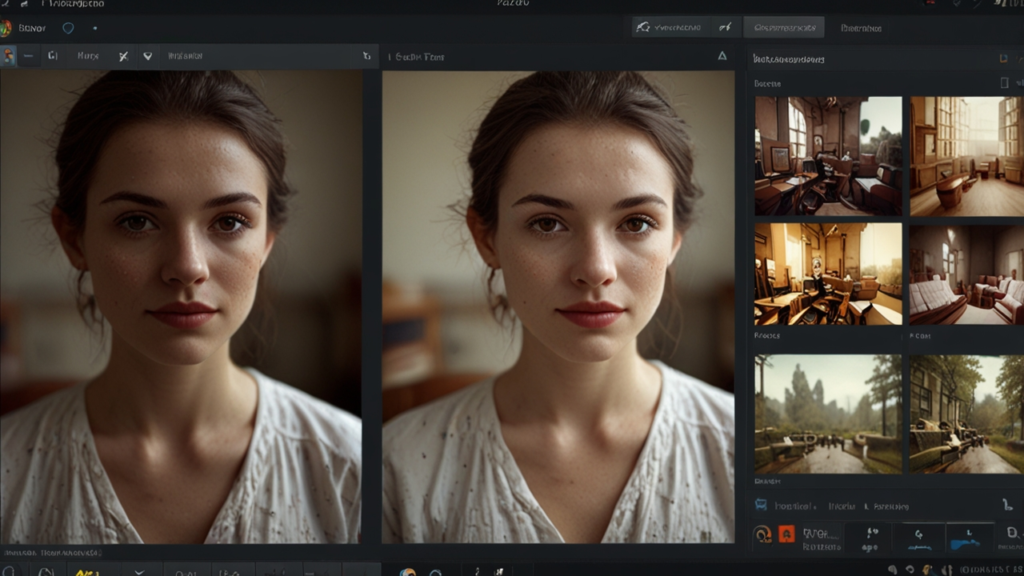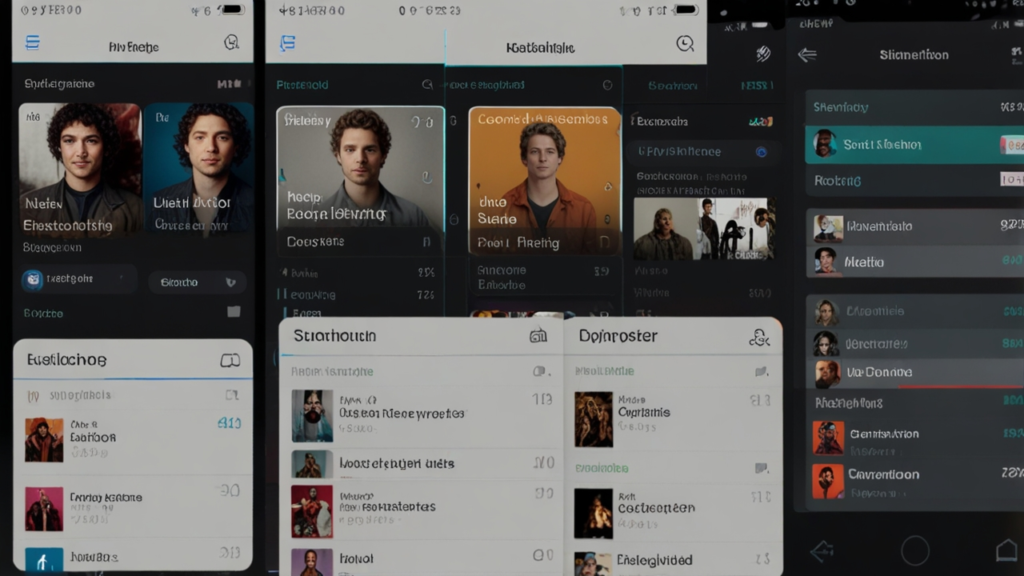WhatsApp tricks: What Are 9 Productivity Features?
WhatsApp tricks: In this communication guide, you’ll discover 9 productivity features: 1) message formatting applying text styling through special character codes for emphasis, 2) broadcast lists distributing identical content to multiple recipients without revealing other recipients, 3) starred messages marking important content for rapid future retrieval, 4) chat archiving organizing conversation list without permanent deletion, 5) custom notifications assigning unique sounds to priority contacts or groups, 6) media autodownload controlling automatic file retrieval by type and connection, 7) status privacy limiting specific content visibility to selected contacts, 8) disappearing messages implementing automatic content deletion after specified timeframes, 9) chat backup protecting conversation history through encrypted cloud storage.
WhatsApp tricks: What Are 9 Productivity Features? Read More »