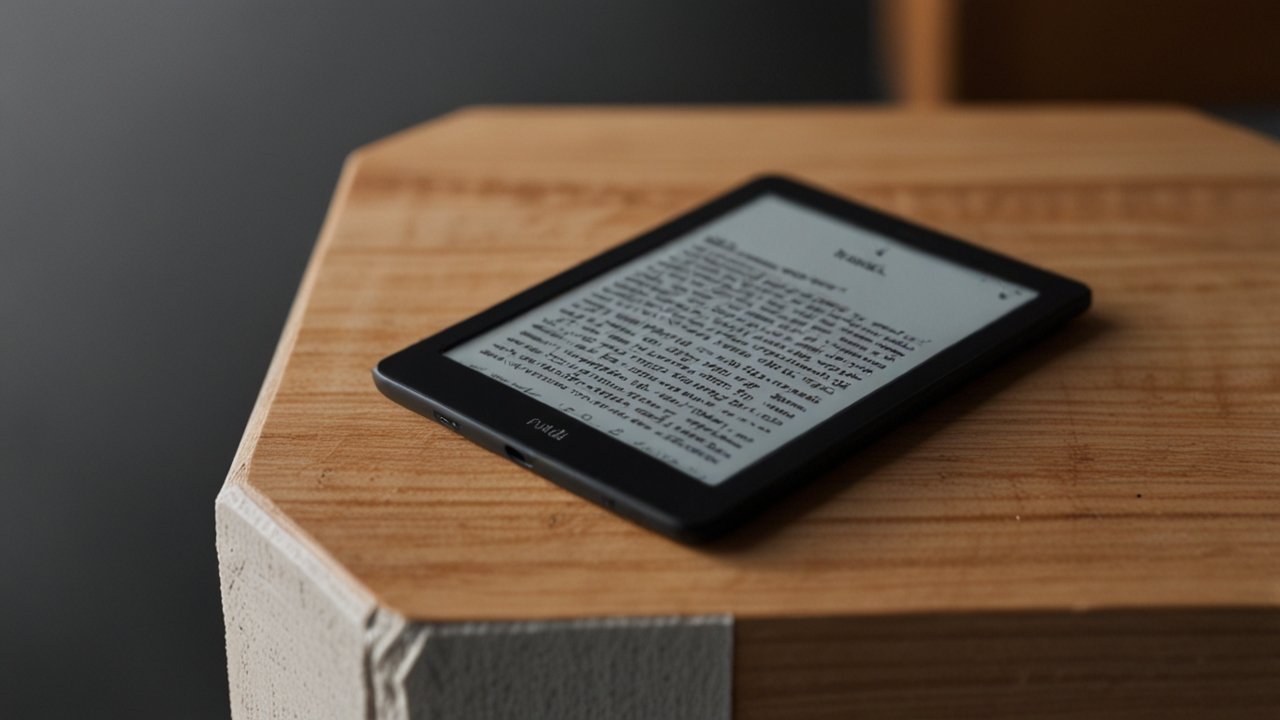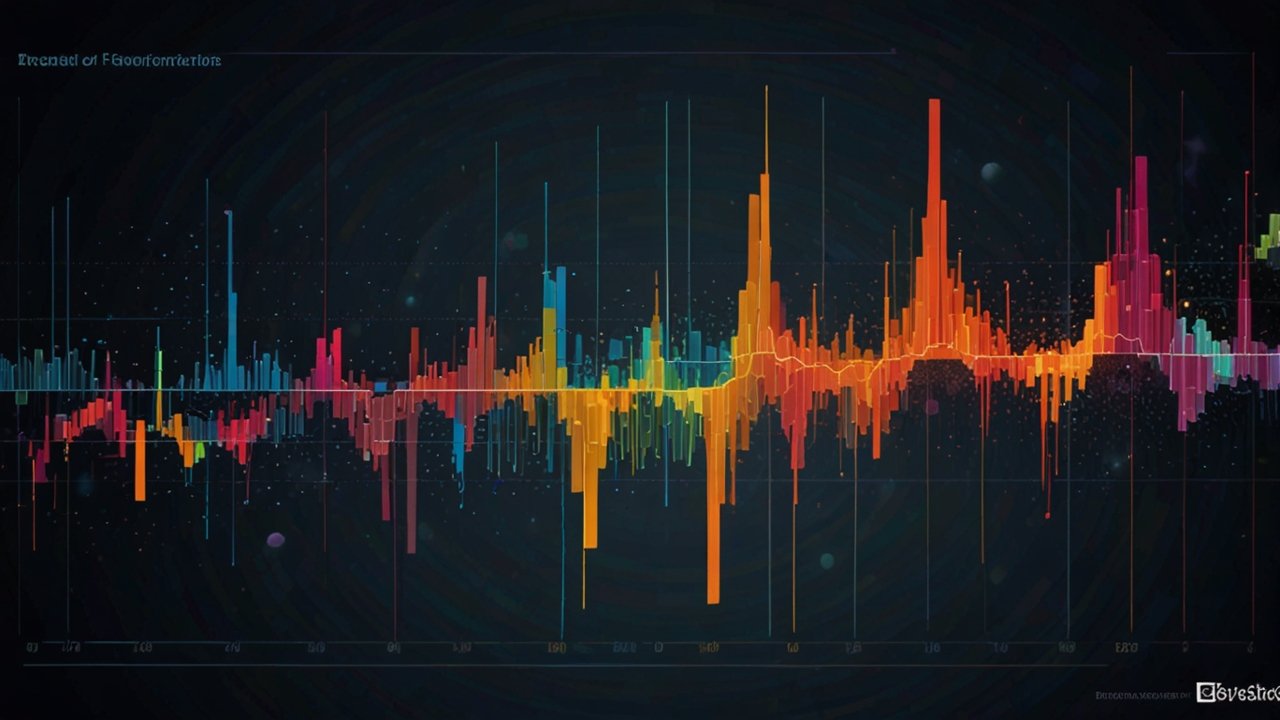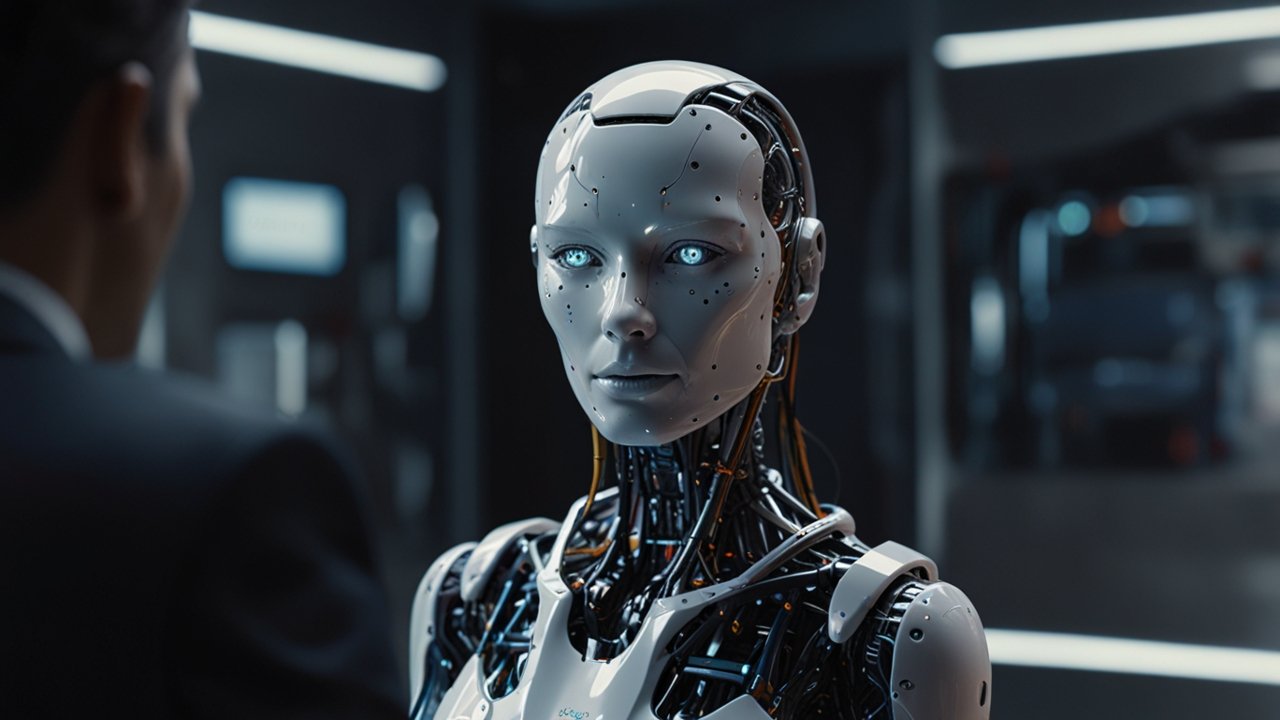Technology Reviews
/
268
articles
Expert evaluations of latest tech products and services
Share with
/
NEVER MISS AN INNOVATION
Subscribe to Tech Insights
Stay updated with AI breakthroughs, emerging technologies, and digital innovation stories that matter. Join our community of forward-thinking tech enthusiasts.
01
Subscribe Free
02
Stay Informed